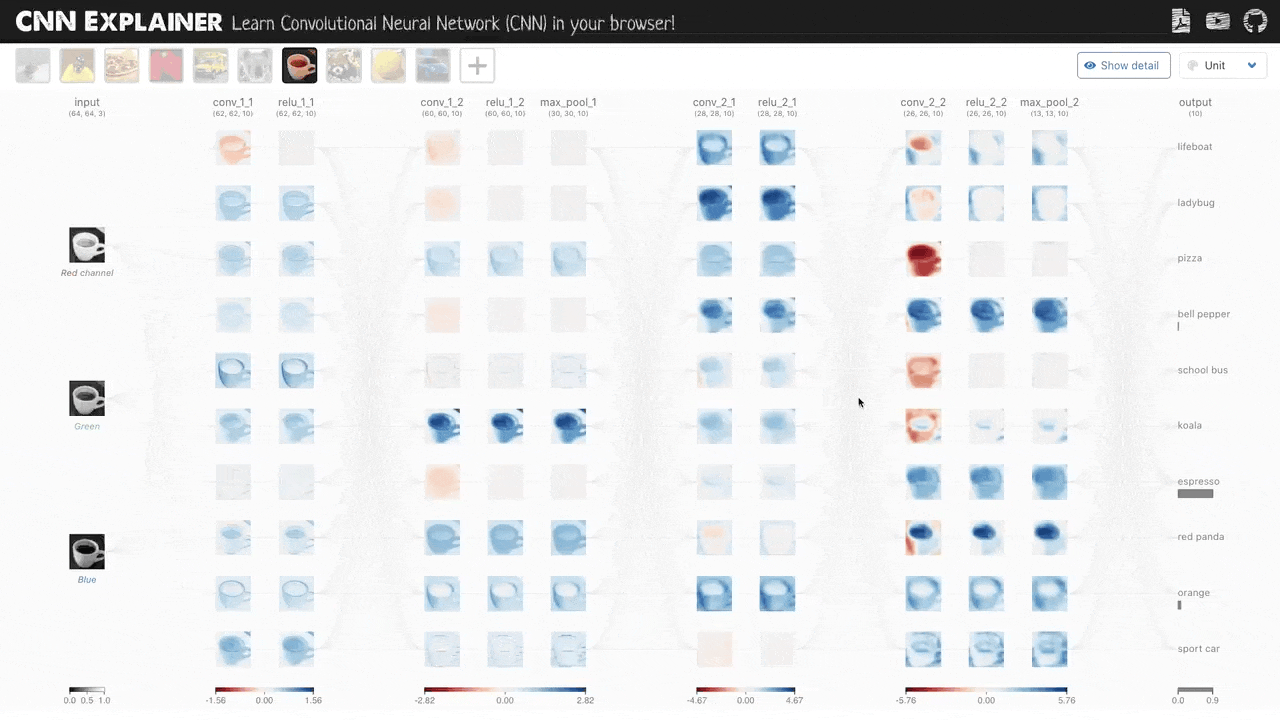CNN Explainer: An Interactive Tool to Understand CNNs
CNN Explainer: Interactively Visualize a Convolutional Neural Network.
Brilliant — Daily Learning, Lifelong Impact!
I know many intellectual people and most of them have a common trait — they’re constantly picking up new knowledge and happen to know lots of random stuff, even if it’s outside their immediate field.
But this doesn’t happen by accident. Instead, it’s built through deliberate, consistent effort—spending a few minutes each day diving into topics that spark curiosity.
While motivation is always at its peak in the early days, most people lose momentum sooner or later. Luckily, Brilliant is there to help.
It is an interactive platform with 1000s of lessons that simplify complex concepts in math, programming, data analysis, etc., using fun, visual experiences. Each lesson is packed with hands-on problem-solving that lets you play with concepts.
Moreover, features like Streaks and Leagues help you stay committed towards your goals. With Brilliant, even ten minutes of learning a day can help you build a lifelong learning habit.
Join over 10 million people around the world by starting your 30-day free trial. Plus, Daily Dose of Data Science readers get a special 20% off a premium annual subscription:
Thanks to Brilliant for sponsoring today’s issue.
CNN Explainer
Convolutional Neural Networks (CNNs) have been a revolutionary deep learning architecture in computer vision.
The core component of a CNN is convolution, which allows it to capture local patterns, such as edges and textures, and helps in extracting relevant information from the input.
If you have ever struggled to understand any of the following:
how CNNs internally work
how inputs are transformed
what is the representation of the image after each layer
how convolutions are applied
how pooling operation is applied
how the shape of the input changes, etc.
…then I recommend trying the CNN Explainer tool.
It is an incredible interactive tool to visualize the internal workings of a CNN.
Essentially, you can play around with different layers of a CNN and visualize how a CNN applies different operations.
Clicking on any of the core operations (convolution, max pooling, activation) will make the entire internal workings super clear to you.
Try it here: CNN Explainer.
👉 Over to you: What are some interactive tools to visualize different machine learning models/architectures, that you are aware of?
Are you overwhelmed with the amount of information in ML/DS?
Every week, I publish no-fluff deep dives on topics that truly matter to your skills for ML/DS roles.
For instance:
Conformal Predictions: Build Confidence in Your ML Model’s Predictions
Quantization: Optimize ML Models to Run Them on Tiny Hardware
5 Must-Know Ways to Test ML Models in Production (Implementation Included)
8 Fatal (Yet Non-obvious) Pitfalls and Cautionary Measures in Data Science
Implementing Parallelized CUDA Programs From Scratch Using CUDA Programming
You Are Probably Building Inconsistent Classification Models Without Even Realizing
And many many more.
Join below to unlock all full articles:
SPONSOR US
Get your product in front of 85,000 data scientists and other tech professionals.
Our newsletter puts your products and services directly in front of an audience that matters — thousands of leaders, senior data scientists, machine learning engineers, data analysts, etc., who have influence over significant tech decisions and big purchases.
To ensure your product reaches this influential audience, reserve your space here or reply to this email to ensure your product reaches this influential audience.