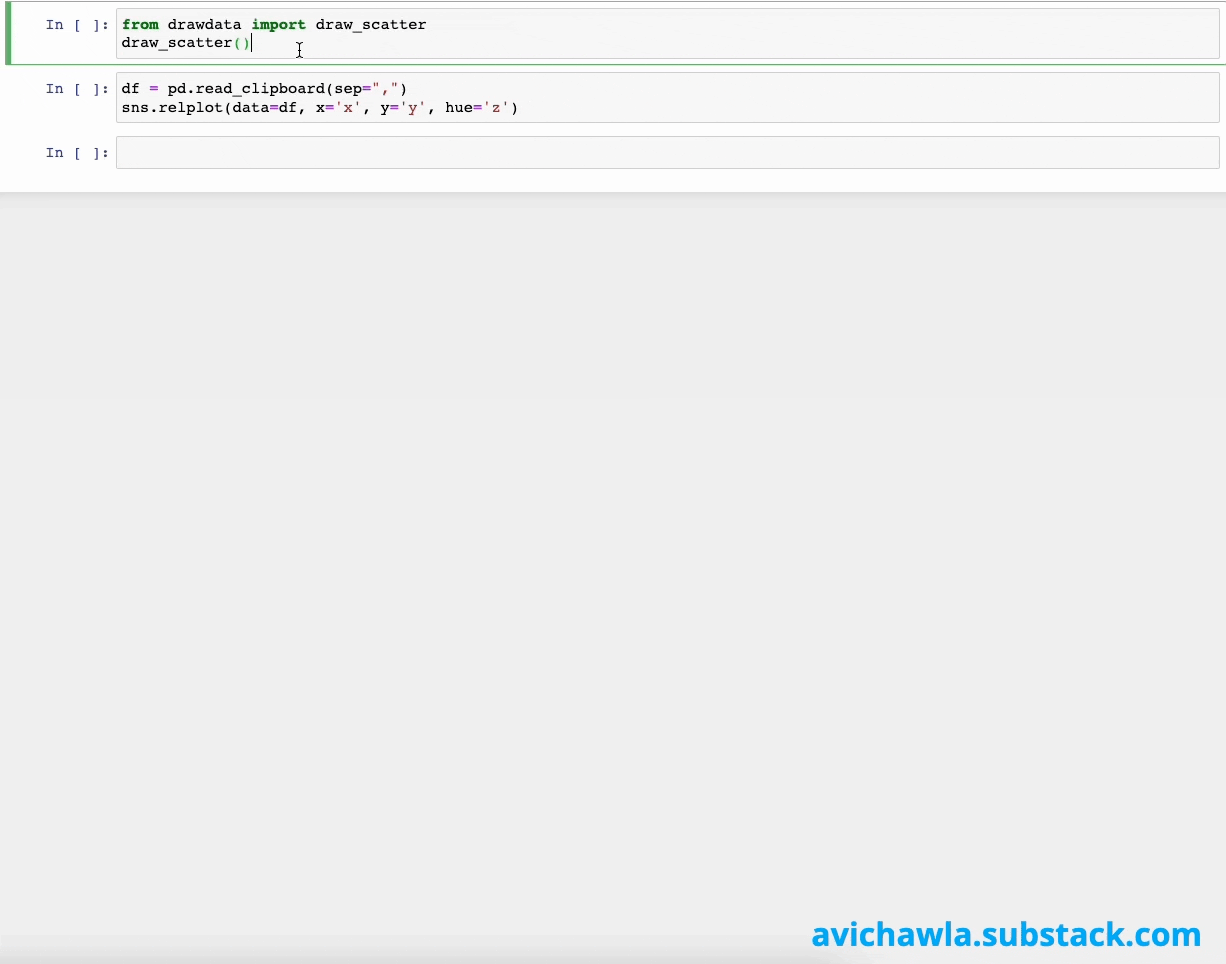Drawdata: The Coolest Tool To Create Any 2D Dataset By Drawing It
Draw data by dragging the mouse.
Here’s one of the most handy and coolest dummy data creation tools I always use.
When you want some data of a specific shape, programmatically generating it is tedious and time-consuming.
Instead, use Drawdata.
It allows you to draw any 2D dataset in a notebook and export it. You can also use Drawdata to create a histogram and line plot.
How cool is that!
Drawdata is quite handy for me when I wish to compare clustering algorithms on different cluster shapes.
Find more info here: Drawdata.
👉 Over to you: What would you use Drawdata for?
👉 If you liked this post, don’t forget to leave a like ❤️. It helps more people discover this newsletter on Substack and tells me that you appreciate reading these daily insights. The button is located towards the bottom of this email.
Latest full articles
If you’re not a full subscriber, here’s what you missed last month:
Deploy, Version Control, and Manage ML Models Right From Your Jupyter Notebook with Modelbit
Model Compression: A Critical Step Towards Efficient Machine Learning.
Generalized Linear Models (GLMs): The Supercharged Linear Regression.
Gaussian Mixture Models (GMMs): The Flexible Twin of KMeans.
To receive all full articles and support the Daily Dose of Data Science, consider subscribing:
👉 Tell the world what makes this newsletter special for you by leaving a review here :)
👉 If you love reading this newsletter, feel free to share it with friends!