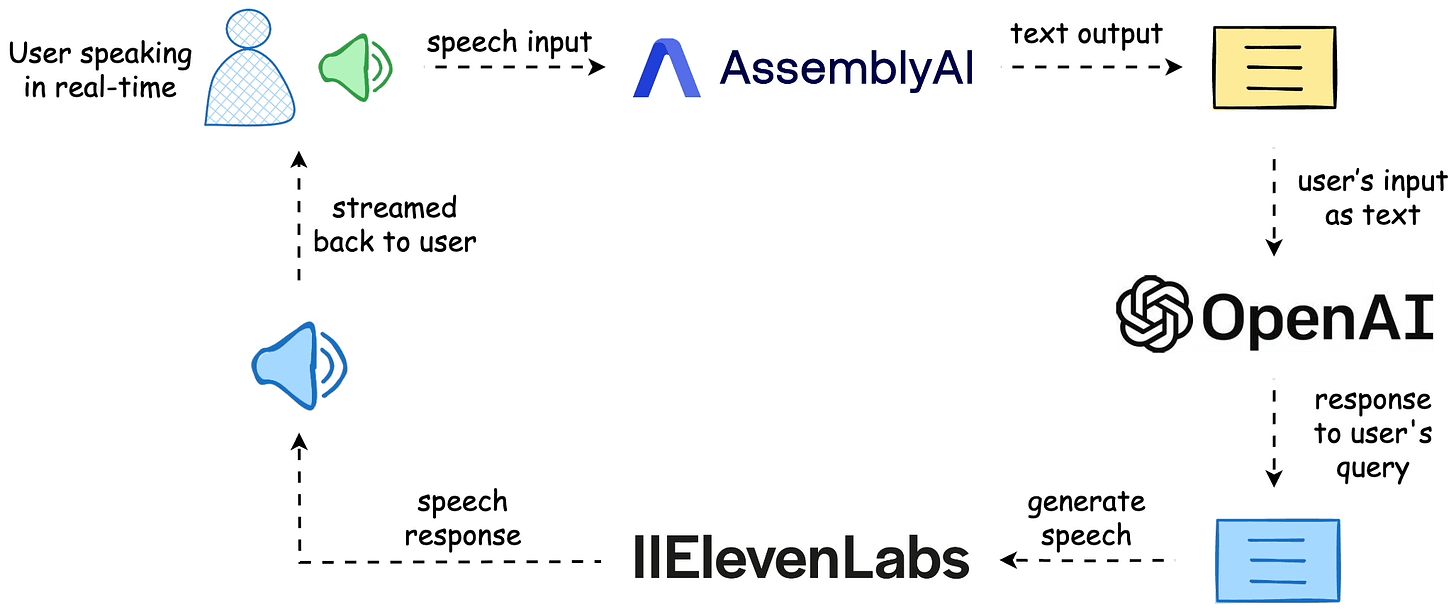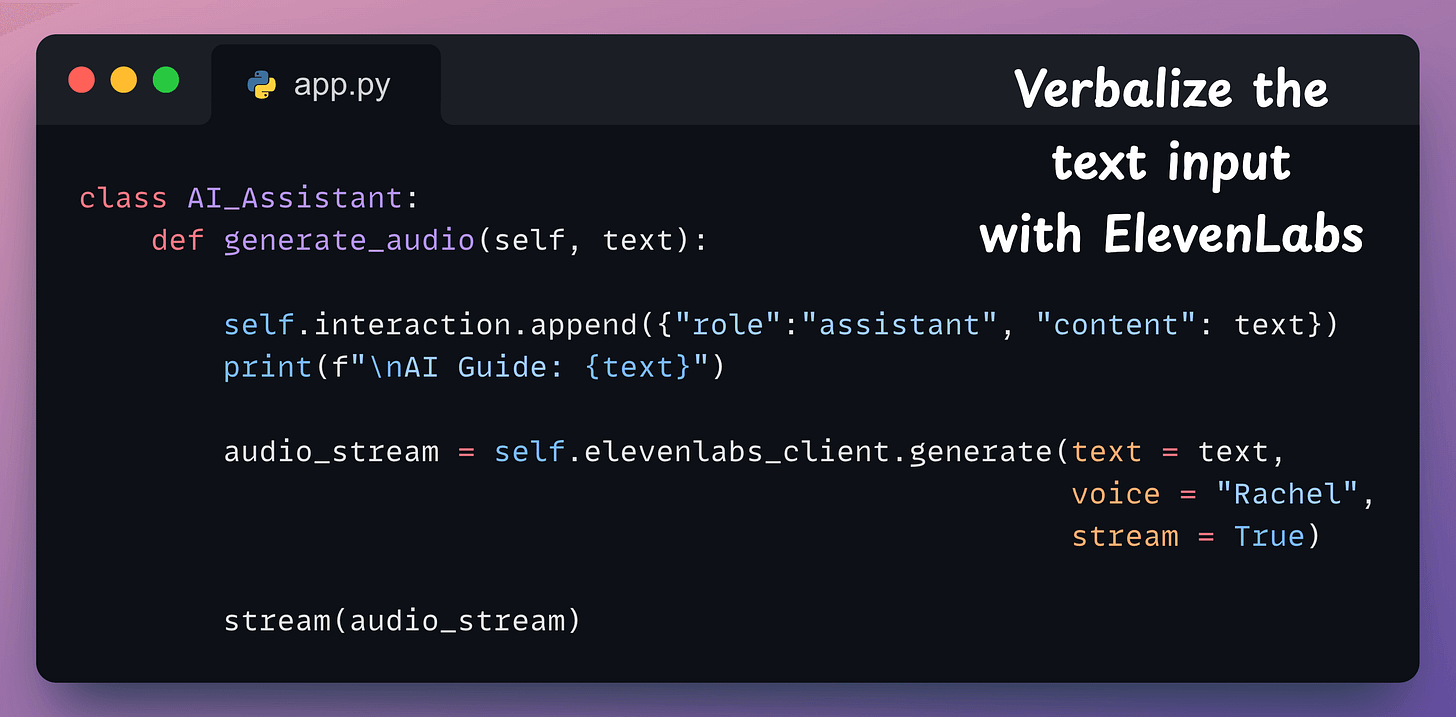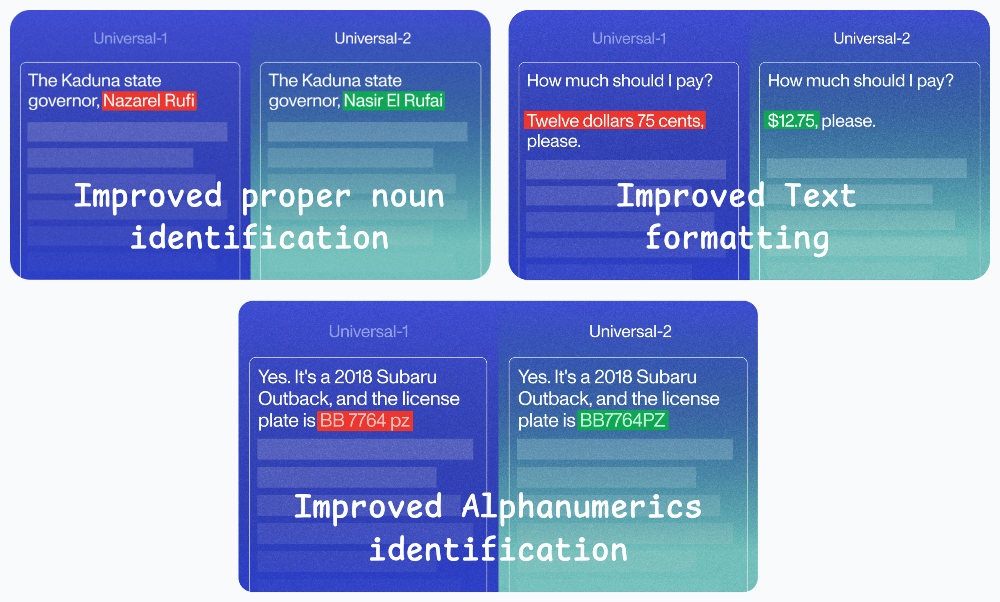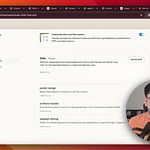AssemblyAI has always been my go-to for building speech-driven AI applications.
It’s an AI transcription platform that provides state-of-the-art AI models for any task related to speech & audio understanding.
Today, let’s build real-time transcription apps with AssemblyAI.
The workflow is depicted below, and the video above shows the final outcome.
AssemblyAI for transcribing speech input from the user [speech-to-text].
OpenAI for generating response [text-to-text].
ElevenLabs for speech generation [text-to-speech].
The entire code is available here: Voice Bot Demo GitHub.
Let’s build the app!
Prerequisites and Imports
Start by installing the following libraries:
Next, create a file app.py and import the following libraries:
Implementation
Next, we define a class, initialize the clients involved in our app—AssemblyAI, OpenAI, and ElevenLabs, and the interaction history:
Now think about the logical steps we would need to implement in this app:
The voice bot will speak and introduce itself.
Then, the user will speak, and AssemblyAI will transcribe it in real-time.
The transcribed input will be sent to OpenAI to generate a text response.
ElevenLabs will then verbalize the response.
Back to Step 2, all while maintaining the interaction history in the
self.interactionobject defined in the__init__method so that OpenAI has the entire context while producing a response in Step 3.
Thus, we need at least four more methods in AI_Assistant class:
generate_audio→ Accepts some text and uses ElevenLabs to verbalize it:
generate_ai_response→ Accepts the transcribed input, adds it to the interaction, and sends it to OpenAI to produce a response. Finally, it should pass this response to thegenerate_audiomethod:
start_transcription→ Starts the microphone to record audio and transcribe it in real-time with AssemblyAI:
The transcriber object above has some parameters:
on_data→ the method to invoke upon receiving a transcript from AssemblyAI. Here, we invoke thegenerate_ai_responsemethod:
on_error→ the method to invoke in case of an error (you can also reinvoke thestart_transcriptionmethod).on_open→ the method to invoke when a connection has been established with AssemblyAI.on_close→ the method to invoke when closing a connection.These three methods are implemented below:
Lastly, we have
stop_transcription→ Stops the microphone and let the OpenAI generate a response using the method below.
Done!
With that, we have implemented the class.
Finally, we instantiate an object of this class and start the app:
Done!
This produces the output shown in the video below:
That was simple, wasn’t it?
You can find all the code and instructions to run in this GitHub repo: Voice Bot Demo GitHub.
A departing note
I first used AssemblyAI two years ago, and in my experience, it has the most developer-friendly and intuitive SDKs to integrate speech AI into applications.
AssemblyAI first trained Universal-1 on 12.5 million hours of audio, outperforming every other model in the industry (from Google, OpenAI, etc.) across 15+ languages.
Now, they released Universal-2, their most advanced speech-to-text model yet.
Here’s how Universal-2 compares with Universal-1:
24% improvement in proper nouns recognition
21% improvement in alphanumeric accuracy
15% better text formatting
Its performance compared to other popular models in the industry is shown below:
Isn’t that impressive?
I love AssemblyAI’s mission of supporting developers in building next-gen voice applications in the simplest and most effective way possible.
They have already made a big dent in speech technology, and I’m eager to see how they continue from here.
Get started with:
Their API docs are available here if you want to explore their services: AssemblyAI API docs.
🙌 Also, a big thanks to AssemblyAI, who very kindly partnered with us on this post and let us use their industry-leading AI transcription services.
👉 Over to you: What would you use AssemblyAI for?
Thanks for reading!