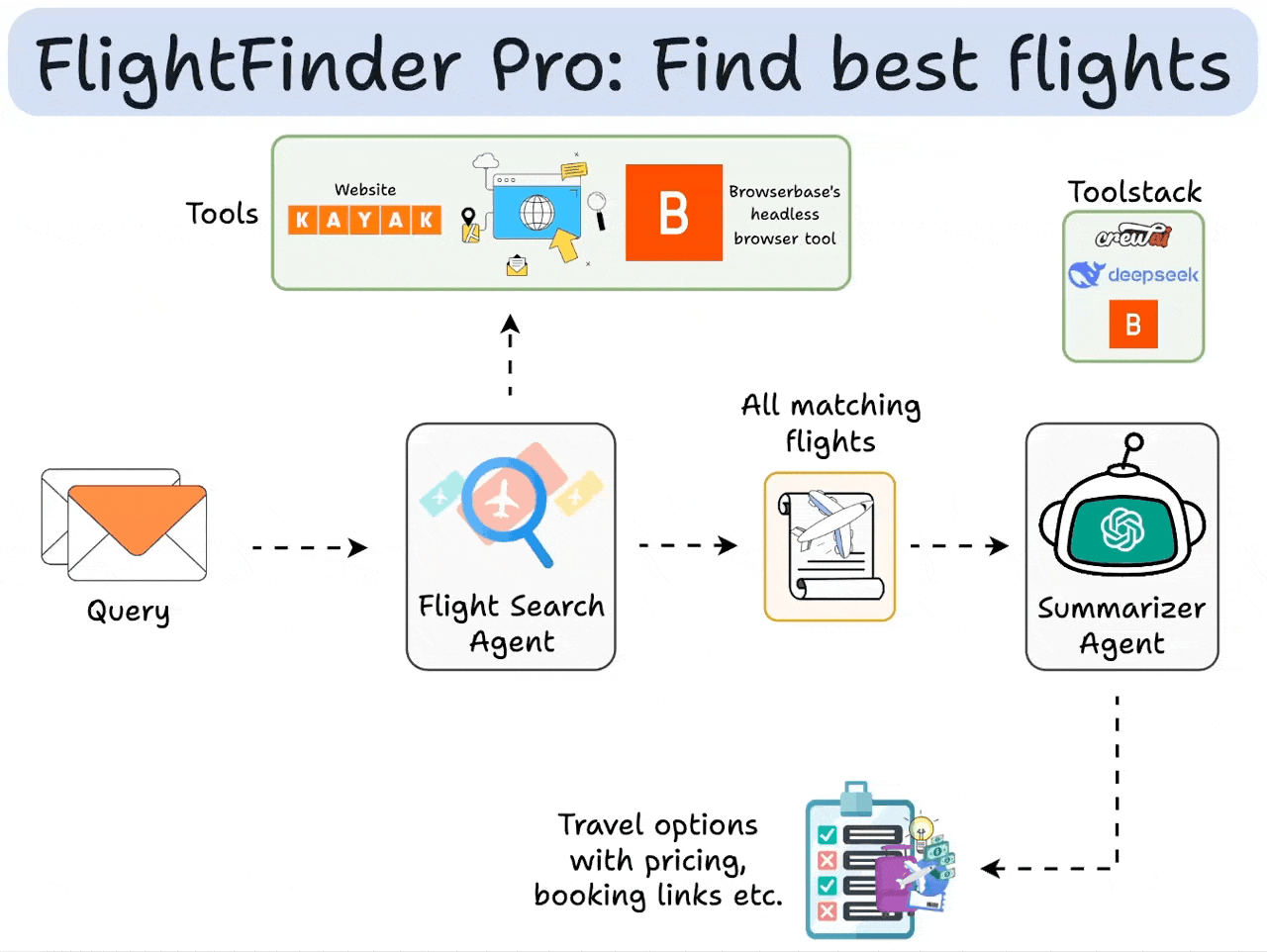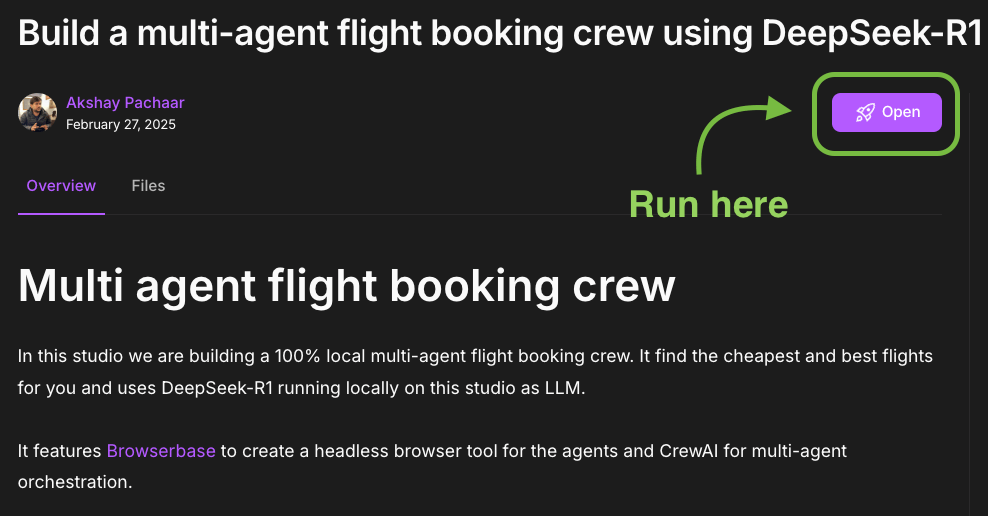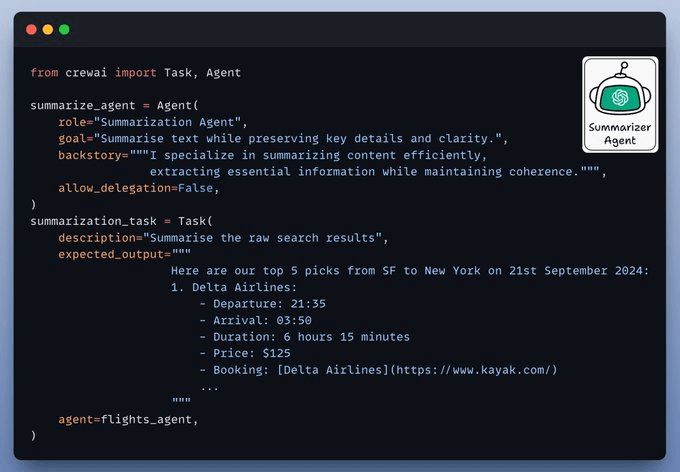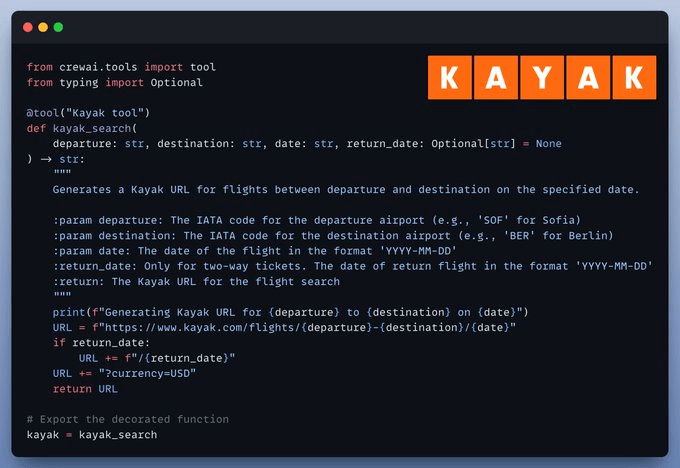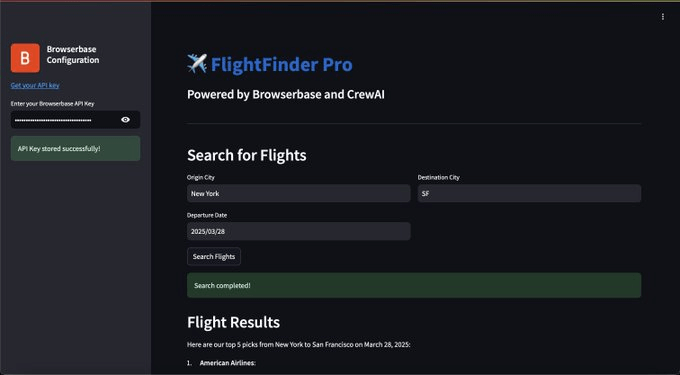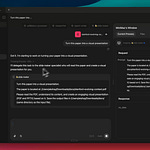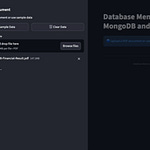APIs are great, but most of the internet isn’t accessible via APIs.
That’s why Agents need browsers—to search, click, and reason on the live web, just like we do.
More specifically, a browser session allows Agents to parse dynamic pages, interact with JavaScript-heavy sites, and make decisions in real-world environments.
Today, let us show you a multi-agent best flight finder app powered by a browser.
Here's an overview of the app:
Parse a query (SF to New York on 21st Sept) to search the Kayak website.
Visit the URL and extract the top 5 flights.
For each flight, get to the details to find available airlines.
Summarize flight info.
We’ll build this using:
CrewAI for multi-agent orchestration.
Browserbase’s headless browser tool.
Ollama to locally serve DeepSeek-R1.
The code is available in this Studio: Flight-finder with DeepSeek-R1. You can run it without any installations by reproducing our environment below:
Let’s implement this!
Define LLM
CrewAI nicely integrates with all the popular LLMs and providers out there!
Flight Search Agent
This agent mimics a real human searching for flights by browsing the web.
It's powered by Browserbase’s headless-browser tool and can look up flights on sites like Kayak!
Summarisation Agent
After retrieving the flight details, we need a concise summary of all available options.
This is where our Summarization Agent steps in to make sense of the results for easy reading.
Now that we have both Agents ready, we must understand the tools powering them.
Kayak tool
Browserbase tool
Kayak tool
A custom Kayak tool to translate the user input into a valid Kayak search URL.
(FYI, Kayak is a popular flight and hotel booking site)
Browserbase Tool
The flight search agent uses the Browserbase tool to simulate human browsing and gather flight data.
To be precise, it automatically navigates the Kayak website and interacts with the web page.
Setup Crew
Once the agents and tools are defined, we orchestrate them using CrewAI. Define their tasks, sequence their actions, and watch them collaborate in real time!
Finally, we feed the user’s request (departure city, arrival city, travel dates) into the Crew and let it run!
To make this accessible, we wrapped the entire system in a Streamlit interface.
It’s a simple chat-like UI where you enter your flight details and see the results in real time!
And there you have it—an Agentic flight-finder powered by a browser tool.
The code is available in this Studio: Flight-finder with DeepSeek-R1. You can run it without any installations by reproducing our environment below:
👉 Over to you: What other RAG demos would you like to see?
Thanks for reading!