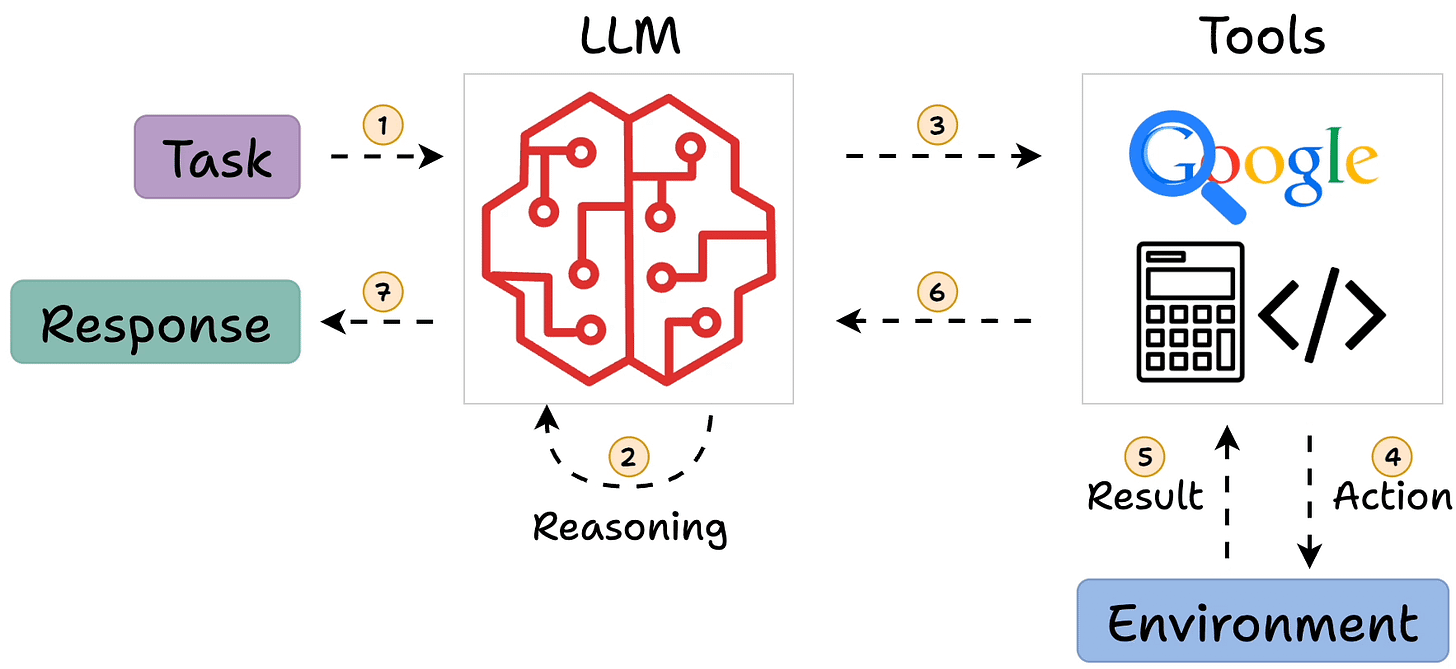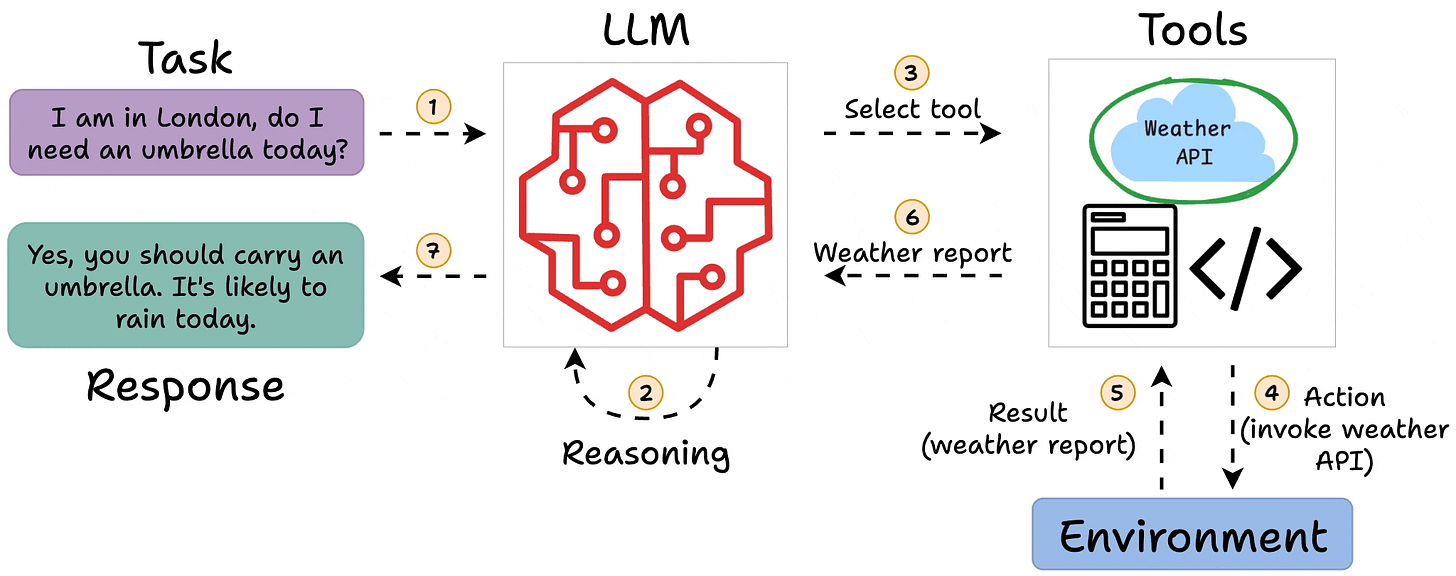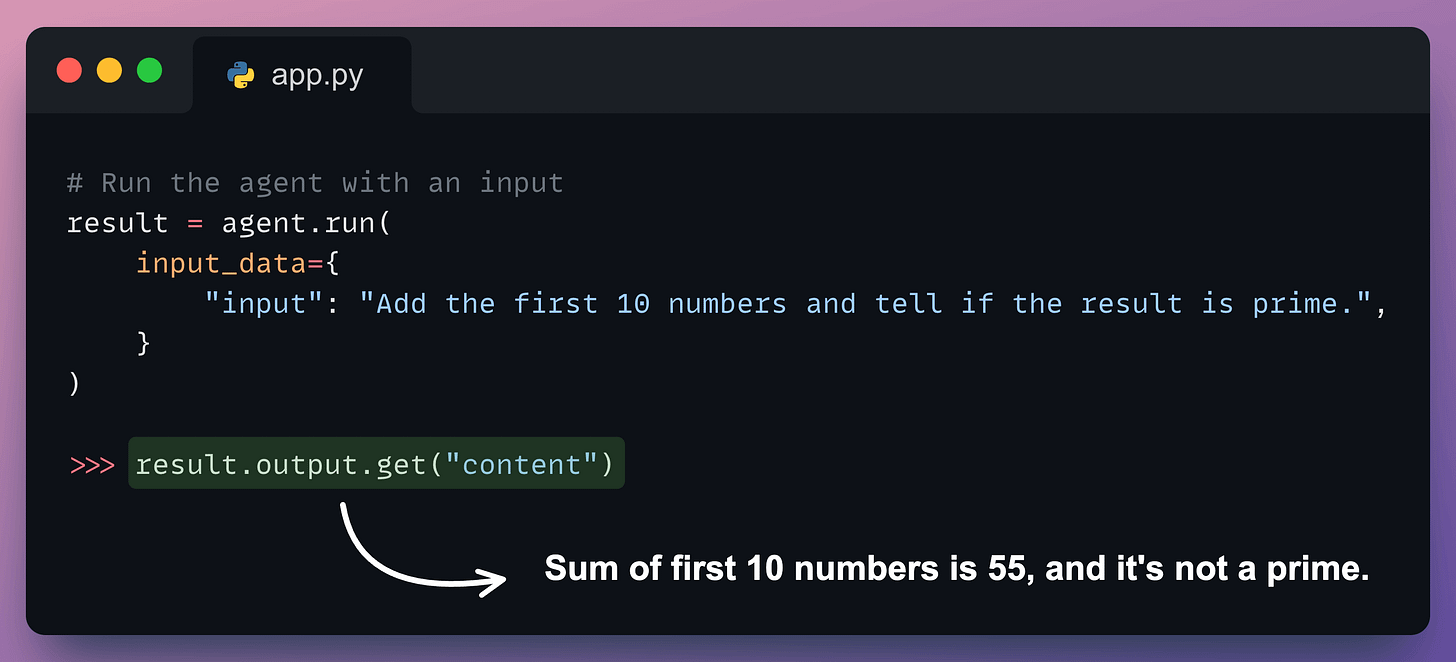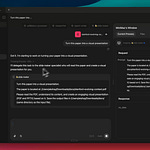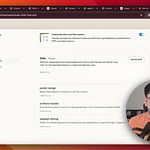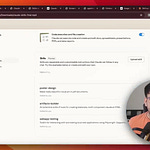ReAct agents, short for Reasoning and Action agents, is a framework that combines the reasoning power of LLMs with the ability to take action!
Today, let’s understand what ReAct agents are in detail and how to build one using Dynamiq.
What are ReACT agents?
ReACT agents integrate the thinking and reasoning capabilities of LLMs with actionable steps.
This allows the AI to comprehend, plan, and interact with the real world.
Simply put, it's like giving AI both a brain to figure out what to do and hands to actually do the work!
The video added at the top explains this idea in much more depth.
Let’s get a bit more practical.
A real-world example
Imagine a ReACT agent helping a user decide whether to carry an umbrella.
Here's how the logical flow an agent should follow to answer this query →
I am in London, do I need an umbrella today?
Understand the query (language understanding)
Select the tools it would need to generate a response (the weather API).
Gather the weather report.
Understand if it’s going to rain and produce an answer accordingly.
Next, let’s use Dynamiq to build a simple ReAct agent.
Dynamiq is a completely open-source, low-code, and all-in-one Gen AI framework for developing LLM applications with AI Agents and RAGs.
Here’s what stood out for me about Dynamiq:
It seamlessly orchestrates multiple AI agents.
It facilitates RAG applications.
It easily manages complex LLM workflows.
It has a highly intuitive API, as you’ll see shortly.
Building a ReAct Agent
Next, let’s build a simple ReAct agent.
1) Installation and setup
Get started by installing Dynamiq (pip install dynamiq) and importing the necessary libraries:
We’ll use OpenAI for LLM.
E2B is an open-source platform for running AI-generated code in cloud sandboxes. It lets the agent execute its own code (invoking weather API, for instance).
The
ReActAgentclass orchestrates the ReAct agent.
2) Setup tools and LLM
Next, we set up E2B and an LLM as follows:
The code above is pretty self-explanatory.
3) Create an Agent
Last step!
Dynamiq provides a straightforward interface for creating an agent. You just need to specify the LLM, the tools it can access, and its role.
Done!
4) Run the Agent
Finally, when everything is set up.
We provide a query and run the agent as follows:
Perfect. It produces the correct output.
Conclusion
We have been using Dynamiq for a while now.
It is a fully Pythonic, open-source, low-code, and all-in-one Gen AI framework for developing LLM applications with AI Agents and RAGs.
Here’s what I like about Dynamiq:
It seamlessly orchestrates multiple AI agents.
It easily manages complex LLM workflows.
It facilitates RAG applications.
It has a highly intuitive API, as we saw in the above demo.
All this makes it 10x easier to build production-ready AI applications.
If you're an AI Engineer, Dynamiq will save you hours of tedious orchestrations!
Several demo examples of simple LLM flows, RAG apps, ReAct agents, multi-agent orchestration, etc., are available on Dynamiq's GitHub.
Support their work by starring this GitHub repo: Dynamiq's GitHub.
Thanks to Dynamiq for showing us their easy-to-use and highly powerful Gen AI framework and partnering with us on today's issue.
👉 Over to you: What else would you like to learn about AI agents?
Thanks for reading!